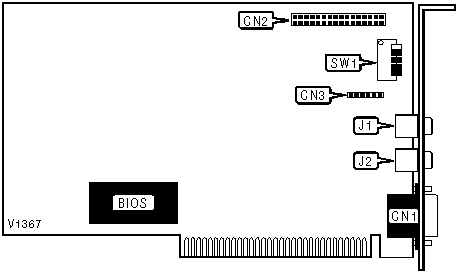
TWINHEAD INTERNATIONAL CORP.
CT-8190
|
Category |
Video |
|
Video Types Supported |
EGA |
|
Video Processor |
Unidentified |
|
Highest Resolution Supported |
720 x 348 |
|
Data Bus Type |
8-bit ISA |
|
Memory Type |
DRAM |
|
Maximum Onboard Memory |
256KB (Memory configuration is unidentified by manufacturer) |
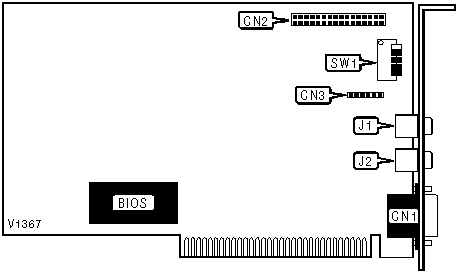
|
CONNECTIONS |
|||
|
Purpose |
Location |
Purpose |
Location |
|
15-pin analog video port |
CN1 |
Composite display - RCA jack |
J1 |
|
32-pin feature connector |
CN2 |
Composite display - RCA jack |
J2 |
|
6-pin light pen connector |
CN3 |
|
|
|
PRIMARY DISPLAY ADAPTER CONFIGURATION (TABLE 1) |
||||
|
Mode |
SW1/1 |
SW1/2 |
SW1/3 |
SW1/4 |
|
Monochrome |
Off |
Off |
On |
Off |
|
Color (40 x 25) |
On |
Off |
Off |
On |
|
Color (80 x 25) |
Off |
Off |
Off |
On |
|
Enhanced color (Normal color mode) |
On |
On |
On |
Off |
|
Enhanced color (Enhanced color mode) |
Off |
On |
On |
Off |
|
Note: These settings apply when the CT-890 display adapter is only in your system. |
||||
|
PRIMARY & SECONDARY DISPLAY ADAPTER CONFIGURATION (TABLE 2) |
|||||
|
Primary |
Secondary |
SW1/1 |
SW1/2 |
SW1/3 |
SW1/4 |
|
Color (40 x 25) |
Monochrome or NONE |
On |
Off |
Off |
On |
|
Color (80 x 25) |
Monochrome or NONE |
Off |
Off |
Off |
On |
|
Enhanced color (Normal color mode) |
Monochrome or NONE |
On |
On |
On |
Off |
|
Enhanced color (Enhanced color mode) |
Monochrome or NONE |
Off |
On |
On |
Off |
Note: These settings apply when the CT-8190 & the Monochrome display adapter are both installed in your system. When the CT-8190 is the primary display adapter; & when the CT-8190 is attached to the CGA or EGA monitor. |
|||||
|
PRIMARY & SECONDARY DISPLAY ADAPTER CONFIGURATION (TABLE 3) |
|||||
|
Primary |
Secondary |
SW1/1 |
SW1/2 |
SW1/3 |
SW1/4 |
|
Color (40 x 25) |
Monochrome |
On |
On |
On |
On |
|
Color (80 x 25) |
Monochrome |
Off |
On |
On |
On |
|
NONE |
Monochrome |
Off |
On |
On |
On |
|
Enhanced color (Normal color mode) |
Monochrome |
On |
Off |
On |
On |
|
Enhanced color (Enhanced color mode) |
Monochrome |
Off |
Off |
On |
On |
Note: These settings apply when the CT-8190 & the Monochrome display adapter are both installed in your system. When the Monochrome is the primary display adapter; & when the CT-8190 is attached to the CGA or EGA monitor. |
|||||
|
PRIMARY & SECONDARY DISPLAY ADAPTER CONFIGURATION (TABLE 4) |
|||||
|
Primary |
Secondary |
SW1/1 |
SW1/2 |
SW1/3 |
SW1/4 |
|
Monochrome |
NONE |
Off |
Off |
On |
Off |
|
Monochrome |
Color (40 x 25) |
On |
Off |
On |
Off |
|
Monochrome |
Color (80 x 25) |
Off |
Off |
On |
Off |
Note: These settings apply when the CT-8190 & the Color graphics adapter are both installed in your system. When the CT-8190 is the primary display adapter; & when the Monochrome monitor is attached to the CT-8190. |
|||||
|
PRIMARY & SECONDARY DISPLAY ADAPTER CONFIGURATION (TABLE 5) |
|||||
|
Primary |
Secondary |
SW1/1 |
SW1/2 |
SW1/3 |
SW1/4 |
|
Monochrome or NONE |
NONE |
Off |
Off |
On |
Off |
|
Monochrome or NONE |
Color (40 x 25) |
On |
On |
Off |
On |
|
Monochrome or NONE |
Color (80 x 25) |
Off |
On |
Off |
On |
Note: These settings apply when the CT-8190 & the Color graphics adapter are both installed in your system. When the CGA is the primary display adapter; & when the Monochrome monitor is attached to the CT-8190. |
|||||
|
MONITOR DISPLAY CONFIGURATION |
|
|
Setting |
SW1/5 |
|
Monochrome/CGA |
On |
|
EGA |
Off |