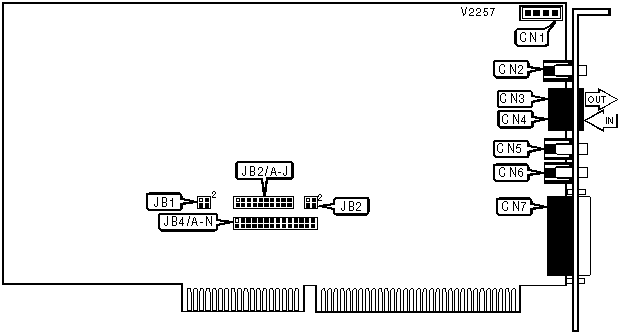
PROMETHEUS PRODUCTS, INC.
CYBERSTERO PC144IVA, CYBERSTERO PC144IVSPA
|
Card Type |
Fax, Modem (asynchronous), Sound card |
|
Chip Set |
Unidentified |
|
I/O Options |
Audio line in, Audio line out, CD-ROM interface, Microphone, MIDI/game port, Speakerphone |
|
Maximum Modem Rate |
14.4Kbps |
|
Maximum Fax Rate |
14.4Kbps |
|
Data Bus |
16-bit ISA |
|
Fax Class |
Class II |
|
Data Modulation Protocol |
Bell 103/212A ITU-T V.22, V.22bis, V.32, V.32bis |
|
Fax Modulation Protocol |
ITU-T V.27ter, V.29 |
|
Error Correction/Compression |
MNP5, V.42, V.42bis |
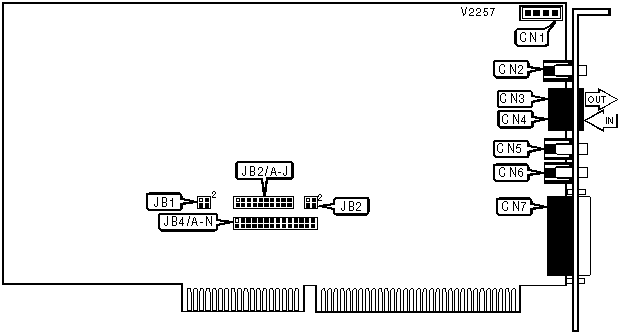
|
CONNECTIONS | ||||||
|
Function |
Label |
Function |
Label | |||
|
CD-ROM connector |
CN1 |
Microphone |
CN5 | |||
|
Audio line out |
CN2 |
Audio line in |
CN6 | |||
|
Phone line out |
CN3 |
MIDI/game port |
CN7 | |||
|
Phone line in |
CN4 | |||||
|
DMA CHANNEL SELECTION | ||||
|
Channel |
JB4/I |
JB4/J |
JB4/K |
JB4/L |
|
0 |
Off |
On |
On |
Off |
|
í 1 |
On |
Off |
Off |
On |
|
3 |
On |
Off |
On |
Off |
|
None |
Off |
On |
Off |
On |
|
I/O ADDRESS SELECTION | ||||
|
Setting |
JB4/A |
JB4/B |
JB4/C |
JB4/D |
|
220 |
Off |
On |
Off |
On |
|
230 |
Off |
On |
On |
Off |
|
í 240 |
On |
Off |
Off |
On |
|
250 |
On |
Off |
On |
Off |
|
INTERRUPT SELECTION | ||||
|
IRQ |
JB4/E |
JB4/F |
JB4/G |
JB4/H |
|
í IRQ5 |
Off |
On |
On |
Off |
|
IRQ7 |
On |
Off |
Off |
On |
|
IRQ9 |
Off |
On |
Off |
On |
|
IRQ10 |
On |
Off |
On |
Off |
|
JOYSTICK CONTROL | ||
|
Setting |
JB4/M |
JB4/N |
|
í Enabled |
On |
Off |
|
Disabled |
Off |
On |
|
MODEM CONTROL | ||
|
Setting |
JB1/Pins 1 & 2 |
JB1/Pins 3 & 4 |
|
í Enabled |
Closed |
Open |
|
Disabled |
Open |
Closed |
|
SERIAL PORT ADDRESS SELECTION | ||||
|
Setting |
JB2/G |
JB2/H |
JB2/I |
JB2/J |
|
COM1 (3F8h) |
Off |
On |
Off |
On |
|
COM2 (2F8h) |
Off |
On |
On |
Off |
|
í COM3 (3E8h) |
On |
Off |
Off |
On |
|
COM4 (2E8h) |
On |
Off |
On |
Off |
|
SERIAL PORT 1 INTERRUPT SELECTION | ||||||
|
IRQ |
JB2/A |
JB2/B |
JB2/C |
JB2/D |
JB2/E |
JB2/F |
|
IRQ3 |
On |
Off |
Off |
Off |
Off |
Off |
|
IRQ4 |
Off |
On |
Off |
Off |
Off |
Off |
|
IRQ5 |
Off |
Off |
On |
Off |
Off |
Off |
|
IRQ7 |
Off |
Off |
Off |
On |
Off |
Off |
|
í IRQ10 |
Off |
Off |
Off |
Off |
On |
Off |
|
IRQ11 |
Off |
Off |
Off |
Off |
Off |
On |
|
SOUND CARD CONTROL | ||
|
Setting |
JB3/Pins 1 & 2 |
JB3/Pins 3 & 4 |
|
í Enabled |
Closed |
Open |
|
Disabled |
Open |
Closed |
Proprietary AT Command Set
|
AUTO-RELIABLE TIME BUFFER CONFIGURATION | |
|
Type: |
Configuration |
|
Format: |
AT [cmds] \Cn [cmds] |
|
Description: |
Controls the handling of incoming data during auto-reliable time period |
|
Command |
Function |
|
\C0 |
Data is discarded |
|
\C1 |
Data is buffered |
|
\C2 |
Data is discarded; modem returns to normal mode on receiving auto-reliable fallback character. |
|
AUTO-RETRAIN - AUTO-FALLBACK/FALL-FORWARD | |
|
Type: |
Configuration |
|
Format: |
AT [cmds] %En [cmds] |
|
Description: |
Controls auto-retrain mode and fallback/fall-forward |
|
Command |
Function |
|
%E0 |
Auto-retrain disabled |
|
%E1 |
Auto-retrain enabled |
|
BREAK TYPE | ||
|
Type: |
Configuration | |
|
Format: |
AT [cmds] \Kn [cmds] | |
|
Description: |
Configures action of break signal | |
|
Command |
Function | |
|
\K0 |
Online command mode enabled, send no break to remote modem | |
|
\K1 |
Break sent to remote modem and buffered cleared | |
|
\K2 |
Online command mode enabled, send no break to remote modem | |
|
\K3 |
Send break to remote modem immediately | |
|
\K4 |
Online command mode enabled, send no break to remote modem | |
|
\K5 |
Send break with transmitted data | |
|
BUFFER SIZE - LOWER LIMIT | |
|
Type: |
Register |
|
Format: |
AT [cmds] S49=n [cmds] |
|
Default: |
10 |
|
Range: |
0-255 |
|
Unit: |
1 byte |
|
Description: |
Controls the low-end size of the buffer during error-control mode |
|
BUFFER SIZE - UPPER LIMIT | |
|
Type: |
Register |
|
Format: |
AT [cmds] S50=n [cmds] |
|
Default: |
200 |
|
Range: |
2-255 |
|
Unit: |
1 byte |
|
Description: |
Controls the high-end size of the buffer during error-control mode |
|
COMPRESSION | |
|
Type: |
Configuration |
|
Format: |
AT [cmds] %Cn [cmds] |
|
Description: |
Selects data compression |
|
Command |
Function |
|
%C0 |
Data compression disabled |
|
%C1 |
MNP5 enabled |
|
CONNECT MODE | |
|
Type: |
Configuration |
|
Format: |
AT [cmds] \Nn [cmds] |
|
Description: |
Controls the type of connection the modem will operate in |
|
Command |
Function |
|
\N0 |
Normal mode enabled |
|
\N1 |
Direct mode enabled |
|
\N2 |
MNP reliable mode enabled |
|
\N3 |
Auto-reliable mode enabled |
|
\N4 |
V.42 reliable mode enabled |
|
\N5 |
V.42 auto-reliable mode enabled |
|
\N6 |
Reliable mode enabled |
|
DIAL | |
|
Type: |
Immediate |
|
Format: |
AT [cmds] D<#> [cmds] |
|
Description: |
Dials telephone number according to any modifiers included in the string |
|
Note: |
Any combination of modifiers can be used to produce the desired dial functions in sequence. |
|
Modifier |
Function |
|
L |
Re-dial last number |
|
P |
Pulse dialing enabled |
|
Sn |
Dial stored telephone number n |
|
T |
Tone dialing enabled |
|
W |
Dialing resumed following dial tone detection for amount of time specified in S7 register |
|
, |
Dialing paused for amount of time specified in S8 register |
|
! |
Modem commanded to go off-hook for .5 second before returning on-hook |
|
@ |
Wait for quiet answer for amount of time specified in S7 register |
|
; |
Modem returned to command state after dialing |
|
DICTIONARY SIZE | ||
|
Type: |
Configuration | |
|
Format: |
AT [cmds] %Dn [cmds] | |
|
Description: |
Select dictionary size | |
|
Command |
Function | |
|
%D0 |
Select 1/2K bytes | |
|
%D1 |
Select 1K bytes | |
|
%D2 |
Select 2K bytes | |
|
EXTENDED RESULT CODES | |
|
Type: |
Configuration |
|
Format: |
AT [cmds] \Vn [cmds] |
|
Description: |
Selects extended result codes |
|
Command |
Function |
|
\V0 |
Extended result codes disabled |
|
\V1 |
Extended result codes enabled |
|
FLOW CONTROL | |
|
Type: |
Configuration |
|
Format: |
AT [cmds] \Gn [cmds] |
|
Description: |
Selects modem port flow control |
|
Command |
Function |
|
\G0 |
Flow control disabled |
|
\G1 |
Flow control enabled |
|
FLOW CONTROL TYPE | |
|
Type: |
Configuration |
|
Format: |
AT [cmds] \Qn [cmds] |
|
Description: |
Sets type of flow control used by modem |
|
Command |
Function |
|
\Q0 |
Flow control disabled |
|
\Q1 |
XON/XOFF, bi-directional RTS/CTS flow control enabled |
|
\Q2 |
Unidirectional CTS flow control enabled |
|
\Q3 |
Bi-directional RTS/CTS flow control enabled |
|
\Q4 |
Unidirectional XON/XOFF flow control by DCE enabled |
|
INACTIVITY TIMER | |
|
Type: |
Configuration |
|
Format: |
AT [cmds] \Tn [cmds] |
|
Default: |
0 |
|
Range: |
0-90 |
|
Unit: |
1 minute |
|
Description: |
Sets the length of time that the modem does not receive information before it disconnects. |
|
Note: |
AT\T0 will disable timer. |
|
REPORT INFORMATION | |
|
Type: |
Immediate |
|
Format: |
AT [cmds] In [cmds] |
|
Description: |
Displays information requested |
|
Command |
Function |
|
I0 |
Reports product code |
|
I1 |
Reports ROM checksum |
|
I2 |
Tests and reports ROM checksum |
|
I3 |
Reports firmware revision |
|
I4 |
Reports current configuration |
|
XON/XOFF PASS-THROUGH | |
|
Type: |
Configuration |
|
Format: |
AT [cmds] \Xn [cmds] |
|
Description: |
Selects whether XON/XOFF signals are sent to remote modem |
|
Command |
Function |
|
\X0 |
XON/XOFF signals trapped by local modem |
|
\X1 |
XON/XOFF passed through local modem |