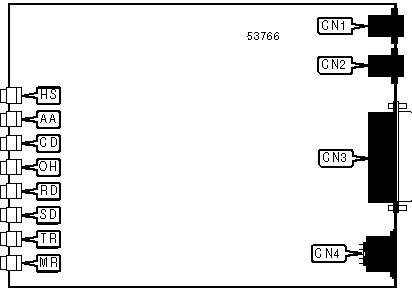
LOGICODE TECHNOLOGY, INC.
9600 EXTERNAL
|
Card Type |
Modem (asynchronous) |
|
Chipset |
Unidentified |
|
Maximum Data Rate |
9600bps |
|
Data Modulation |
Bell 103A, 212A ITU-T V.21, V.22, V.22bis, V.32 |
|
Error Correction/Compression |
MNP5, V.42, V.42bis |
|
Data Bus |
Serial |
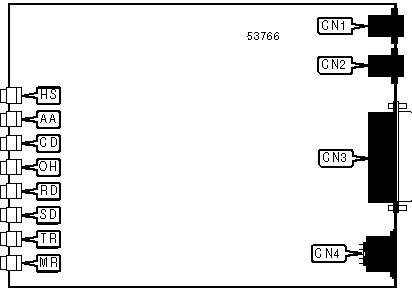
|
CONNECTIONS | |||
|
Function |
Label |
Function |
Label |
|
Telephone line in |
CN1 |
Serial port |
CN3 |
|
Telephone line out |
CN2 |
DC power in |
CN4 |
|
DIAGNOSTIC LED(S) | |||
|
LED |
Color |
Status |
Condition |
|
HS |
Green |
On |
Modem is operating at 4800bps or faster |
|
HS |
Green |
Off |
Modem is operating at slower than 4800bps |
|
AA |
Green |
On |
Auto-answer enabled |
|
AA |
Green |
Off |
Auto-answer disabled |
|
AA |
Green |
Blinking |
Phone is ringing |
|
CD |
Green |
On |
Carrier signal detected |
|
CD |
Green |
Off |
Carrier signal not detected |
|
OH |
Green |
On |
Modem is off-hook |
|
OH |
Green |
Off |
Modem is on-hook |
|
RD |
Green |
Blinking |
Modem is receiving data |
|
RD |
Green |
Off |
Modem is not receiving data |
|
SD |
Green |
Blinking |
Modem is transmitting data |
|
SD |
Green |
Off |
Modem is not transmitting data |
|
TR |
Green |
On |
DTR signal is high |
|
TR |
Green |
Off |
DTR signal is low |
|
MR |
Green |
On |
Power is on |
|
MR |
Green |
Off |
Power is off |
|
SUPPORTED STANDARD COMMANDS |
|
Basic AT Commands |
|
+++, ‘comma’, A/ |
|
A, C, D, E, F, H, L, M, N, P, Q, T, V, W, X, Y, Z |
|
&C, &D, &F, &G, &K, &L, &P, &R, &S, &T, &V, &W, &Y, &Z |
|
Extended AT Commands |
|
\A, \B, \C, \G, \J, \N, \O, \Q, \T, \U, \V, \X, \Y, \Z |
|
%A, %C, %E, %G |
|
Special AT Commands |
|
-C, -J, "H, "O |
|
S-Registers |
|
S0, S1, S2, S3, S4, S5, S6, S7, S8, S9, S10, S11, S12, S14, S16, S18, S21, S22, S25, S26 |
|
S27, S30, S37, S95 |
Note: See MHI help file for complete information. |
Proprietary AT Command Set
|
BIT-MAPPED REGISTER S23 | ||
|
Format |
AT [cmds] S23=n [cmds] | |
|
Default: |
Unidentified | |
|
Range: |
0-189 | |
|
Unit: |
Bit-mapped | |
|
Description: |
Grants/denies remote digital loopback, controls DTE rate and parity, and sets guard tone. | |
|
Bit |
Value |
Function |
|
0 |
0 í 1 |
Remote digital loopback denied. Remote digital loopback allowed. |
|
3 - 1 |
000 001 010 011 100 101 110 í 111 |
Sets serial port speed to 0-300bps. Sets serial port speed to 600bps. Sets serial port speed to 1200bps. Sets serial port speed to 2400bps. Sets serial port speed to 4800bps. Sets serial port speed to 9600bps or 14.4Kbps. Sets serial port speed to 19.2Kbps. Sets serial port speed to 38.4Kbps or 57.6Kbps. |
|
5, 4 |
í 0001 10 11 |
Use even parity. Use SPACE parity. Use odd parity. Use MARK or no parity. |
|
7, 6 |
í 0001 10 |
Guard tone disabled. Guard tone 550Hz enabled. Guard tone 1800Hz enabled. |
|
BREAK TYPE | |||||
|
Type: |
Configuration | ||||
|
Format: |
AT [cmds] \Kn [cmds] | ||||
|
Description: |
Configures action of break signal | ||||
|
Command |
Break from DTE Reliable/Normal mode |
Break from DTE Direct mode |
Modem receives \B |
Break from remote modem | |
|
\K0 |
Enter command mode, do not send break to remote modem. |
Send break to remote modem immediately, then enter command mode. |
Buffers cleared and break sent to remote modem. |
Buffers cleared and break sent to DTE. | |
|
\K1 |
Buffers cleared and break sent to remote modem. |
Send break to remote modem immediately. |
Buffers cleared and break sent to remote modem. |
Buffers cleared and break sent to DTE. | |
|
\K2 |
Enter command mode, do not send break to remote modem. |
Send break to remote modem immediately, then enter command mode. |
Send break to remote modem immediately. |
Send break to DTE immediately. | |
|
\K3 |
Send break to remote modem immediately. |
Send break to remote modem immediately. |
Send break to remote modem immediately. |
Send break to DTE immediately. | |
|
\K4 |
Enter command mode, do not send break to remote modem. |
Send break to remote modem immediately, then enter command mode. |
Send break to remote modem with transmitted data. |
Break sent with received data to the DTE. | |
|
\K5 |
Send break with transmitted data. |
Send break to remote modem immediately. |
Send break to remote modem with transmitted data. |
Break sent with received data to the DTE. | |
|
DISPLAY FIRMWARE VERSION | |
|
Type: |
Immediate |
|
Format: |
AT [cmds] -V [cmds] |
|
Description: |
Displays the modem's firmware version. |
|
DISPLAY INFORMATION | |
|
Type: |
Immediate |
|
Format: |
AT [cmds] In [cmds] |
|
Description: |
Displays information requested about the modem. |
|
Command |
Function |
|
I0 |
Displays product identification code. |
|
I1 |
Displays ROM checksum. |
|
I2 |
Tests and displays ROM checksum result. |
|
I3 |
Displays firmware revision. |
|
I4 |
Displays feature bitmap. |
|
LOCAL SERIAL PORT SPEED - CURRENT | |
|
Type: |
Register (read-only) |
|
Format: |
AT [cmds] S112? [cmds] |
|
Description: |
Returns a value indicating the current speed of the local serial port. |
|
Value |
Meaning |
|
0 |
Serial port speed was set by the speed of the last AT command. |
|
2 |
Serial port speed is 300bps. |
|
3 |
Serial port speed is 1200bps. |
|
4 |
Serial port speed is 2400bps. |
|
5 |
Serial port speed is 4800bps. |
|
6 |
Serial port speed is 7200bps. |
|
7 |
Serial port speed is 9600bps. |
|
8 |
Serial port speed is 12Kbps. |
|
9 |
Serial port speed is 14.4Kbps. |
|
10 |
Serial port speed is 16.8Kbps. |
|
11 |
Serial port speed is 19.2Kbps. |
|
12 |
Serial port speed is 38.4Kbps. |
|
13 |
Serial port speed is 57.6Kbps. |
|
14 |
Serial port speed is 600bps. |
|
ON-LINE | |
|
Type: |
Immediate |
|
Format: |
AT [cmds] On |
|
Description: |
Instructs the modem to return to on-line state. |
|
Command |
Function |
|
O0 |
Return to on-line state. |
|
O1 |
Return to on-line state and initiate retrain sequence. |
|
O3 |
Return to on-line state and initiate renegotiation sequence. |
|
PROTOCOL/SPEED | |
|
Type: |
Configuration |
|
Format: |
AT [cmds] Bn [cmds] |
|
Description: |
Selects the communication protocol the modem will use. |
|
Command |
Protocol |
|
B0 |
Modem will use ITU-T V.22 at 1200bps and V.21 at 300bps. |
|
B1 |
Modem will use Bell 212A at 1200bps and 103A at 300bps. |
|
B2 |
Modem will use ITU-T V.23 at 1200/75bps. |
|
B3 |
Modem will use ITU-T V.23 at 75/1200bps. |
|
B15 |
Modem will use ITU-T V.21 at 300bps. |
|
B16 |
Modem will use 103A at 300bps. |
|
B30 |
Modem will use ITU-T V.22bis at 2400bps. |
|
B41 |
Modem will use ITU-T V.32 at 4800bps. |
|
B52 |
Modem will use ITU-T V.32bis at 7200bps. |
|
B60 |
Modem will use ITU-T V.32 at 9600bps. |
|
B70 |
Modem will use ITU-T V.32bis at 12Kbps. |
|
B75 |
Modem will use ITU-T V.32bis at 14.4Kbps. |
|
TRELLIS CODING | ||
|
Type: |
Configuration | |
|
Format: |
AT [cmds] &Un [cmds] | |
|
Description: |
Selects whether the modem will use trellis coding. | |
|
Command |
Function | |
|
í &U0 |
Trellis coding enabled. | |
|
&U1 |
Trellis coding disabled. | |