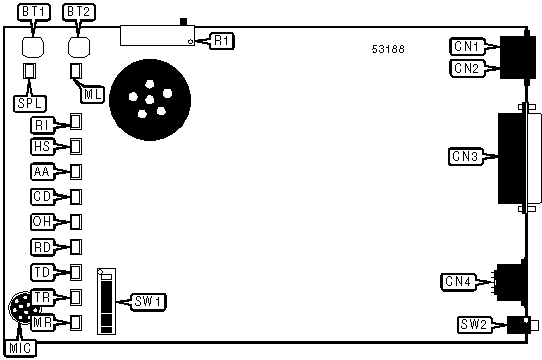
EVEREX SYSTEMS, INC.
EMAC-MD1200 (EV-936)
|
Card Type |
Modem (asynchronous) |
|
Chipset |
Unidentified |
|
I/O Options |
Speakerphone |
|
Maximum Data Rate |
1200bps |
|
Data Modulation |
Bell 103A/212A ITU-T V.21, V.22 |
|
Error Correction/Compression |
None |
|
Data Bus |
Serial |
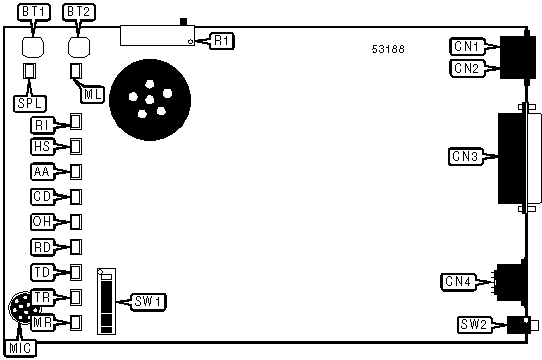
|
CONNECTIONS | |||
|
Function |
Label |
Function |
Label |
|
Speakerphone button |
BT1 |
DC power in |
CN4 |
|
Mute button |
BT2 |
Microphone |
MIC |
|
Telephone line out |
CN1 |
Volume control |
R1 |
|
Telephone line in |
CN2 |
Power switch |
SW2 |
|
RS-232/422 port |
CN3 | ||
|
USER CONFIGURABLE SETTINGS | ||
|
Setting |
Label |
Position |
|
í Modem ignores DTR |
SW1/1 |
Off |
|
Modem disconnects and does not accept commands on low DTR; auto-answer is disabled |
SW1/1 |
On |
|
í Verbose result code format enabled. |
SW1/2 |
Off |
|
Numeric result code format enabled. |
SW1/2 |
On |
|
í Result codes enabled |
SW1/3 |
Off |
|
Result codes disabled |
SW1/3 |
On |
|
í Command echo enabled |
SW1/4 |
Off |
|
Command echo disabled |
SW1/4 |
On |
|
í Auto-answer disabled |
SW1/5 |
Off |
|
Auto-answer after first ring |
SW1/5 |
On |
|
í CD signal forced high |
SW1/6 |
Off |
|
CD signal normal |
SW1/6 |
On |
|
í Modem is connected to RJ-11 or RJ-14 jack |
SW1/7 |
Off |
|
Modem is connected to RJ-12 or RJ-13 jack |
SW1/7 |
On |
|
í Command set enabled |
SW1/8 |
Off |
|
Command set disabled |
SW1/8 |
On |
|
í Modem uses Bell 212A at 1200bps |
SW1/9 |
Off |
|
Modem uses ITU-T V.22 at 1200bps |
SW1/9 |
On |
|
DIAGNOSTIC LED(S) | |||
|
LED |
Color |
Status |
Condition |
|
SPL |
Red |
On |
Modem is in speakerphone mode |
|
SPL |
Red |
Off |
Modem is not in speakerphone mode |
|
ML |
Red |
On |
Speakerphone is muted |
|
ML |
Red |
Off |
Speakerphone is not muted |
|
RI |
Red |
On |
Phone is ringing |
|
RI |
Red |
Off |
Phone is not ringing |
|
HS |
Red |
On |
Modem is operating at 1200bps |
|
HS |
Red |
Off |
Modem is operating at 300bps |
|
AA |
Red |
On |
Auto-answer enabled |
|
AA |
Red |
Off |
Auto-answer disabled |
|
CD |
Red |
On |
Carrier signal detected |
|
CD |
Red |
Off |
Carrier signal not detected |
|
OH |
Red |
On |
Modem is off-hook |
|
OH |
Red |
Off |
Modem is on-hook |
|
RD |
Red |
Blinking |
Modem is receiving data |
|
RD |
Red |
Off |
Modem is not receiving data |
|
TD |
Red |
Blinking |
Modem is transmitting data |
|
TD |
Red |
Off |
Modem is not transmitting data |
|
TR |
Red |
On |
DTR signal is high |
|
TR |
Red |
Off |
DTR signal is low |
|
MR |
Red |
On |
Power is on |
|
MR |
Red |
Off |
Power is off |
|
SUPPORTED STANDARD COMMANDS |
|
Basic AT Commands |
|
+++, ‘comma’, A/ |
|
A, B, E, F, H, L, M, O, Q, V, X, Y, Z |
|
&C, &D, &G, &L, &P, &T |
|
S-Registers |
|
S0, S1, S2, S3, S4, S5, S6, S7, S8, S9, S10, S11, S12, S14, S18, S21, S22, S23, S27 |
Note: See MHI help file for complete information. |
Proprietary AT Command Set
|
TRANSMIT EQUALIZATION | |
|
Type: |
Configuration |
|
Format: |
AT [cmds] Un [cmds] |
|
Description: |
Selects how much transmit equalization the modem will use. |
|
Command |
Function |
|
U0 |
Modem will use the average amount of transmit equalization. |
|
U1 |
Modem will use the maximum amount of transmit equalization. |
|
í U2 |
Modem auto-detects correct amount of transmit equalization during handshaking. |
See EVEREX SYSTEMS, INC EMAC-MD2400 (EV-945) for a full command summary.