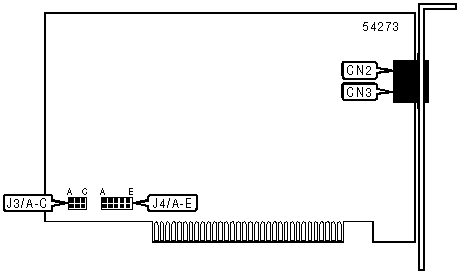
ARCHTEK CORPORATION
3334BT
|
Card Type |
Modem/Fax card |
|
Chip Set |
Texas Instruments |
|
I/O Options |
Line out, phone in |
|
Maximum Modem Rate |
33.6Kbps |
|
Maximum Fax Rate |
14.4Kbps |
|
Data Modulation Protocol |
Bell 103A/212A ITU-T V.21, V.22, V.22bis, V.32, V.32bis, V.34, V.34bis |
|
Fax Modulation Protocol |
ITU-T V.17, V.21CH2, V.27ter, V.29 |
|
Error Correction/Compression |
MNP5, V.42, V.42bis |
|
Fax Class |
Class I & II |
|
Data Bus |
8-bit ISA |
|
Card Size |
Half-length |
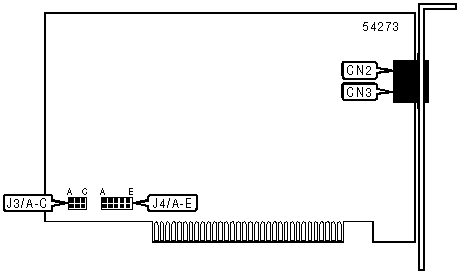
|
CONNECTIONS | ||||||
|
Function |
Label |
Function |
Label | |||
|
Line out |
CN2 |
Phone in |
CN3 | |||
|
SERIAL PORT ADDRESS | |||
|
Setting |
J3/A |
J3/B |
J3/C |
|
COM1 (3F8h) |
Closed |
Closed |
Closed |
|
COM2 (2F8h) |
Open |
Closed |
Closed |
|
COM3 (3E8h) |
Closed |
Open |
Closed |
|
COM4 (2E8h) |
Open |
Open |
Closed |
|
Disabled |
Open |
Open |
Open |
|
INTERRUPT | |||||
|
Setting |
J4/A |
J4/B |
J4/C |
J4/D |
J4/E |
|
IRQ2 |
On |
Off |
Off |
Off |
Off |
|
IRQ3 |
Off |
On |
Off |
Off |
Off |
|
IRQ4 |
Off |
Off |
On |
Off |
Off |
|
IRQ5 |
Off |
Off |
Off |
On |
Off |
|
IRQ7 |
Off |
Off |
Off |
Off |
On |
|
SUPPORTED COMMAND SET |
|
Basic AT Commands |
|
AT, ‘+++’, ‘comma’, A/ |
|
A, B, E, F, H, M, O, S, V |
|
&C, &D, &G, &T, &W, &Z |
|
S Registers |
|
S0, S1, S2, S3, S4, S5, S6, S7, S8, S9, S10, S11, S12, S18, S25 |
|
Note: See MHI Help File for full command documentation. |
PROPRIETARY AT COMMAND SET
|
DIAL | |
|
Type: |
Immediate |
|
Format: |
AT [cmds] D<#> [cmds] |
|
Description: |
Dials telephone number according to any modifiers included in the string |
|
Note: |
Any combination of modifiers can be used to produce the desired dial functions in sequence. |
|
Command |
Function |
|
DL |
Re-dial last number |
|
í DP |
Pulse dialing enabled |
|
DR |
Answer mode enabled; originate mode disabled following handshake initiation. |
|
DS=n |
Dial stored telephone number n |
|
DT |
Tone dialing enabled/Pulse dialing disabled |
|
DW |
Dialing resumed following dial tone detection |
|
D, |
Dialing paused for amount of time specified in S8 register |
|
D! |
Flash function initiated. Modem commanded to go off-hook for specified time before returning on-hook. |
|
D@ |
Wait for Quite Answer function enabled. Modem waits until a "quiet answer," a ring-back signal followed by silence up to the time specified in S7, is received prior to executing the rest of the dial string. |
|
D; |
Modem returned to idle state after dialing. The semicolon can only be placed at the end of the dial command. |
|
D/ |
Delays for 125 msec. before proceeding with dial |
|
D#,D* |
Extended touch tone pad tones |
|
D$ |
Displays a list of dial commands |
|
REPORT INFORMATION | |
|
Type: |
Immediate |
|
Format: |
AT [cmds] In [cmds] |
|
Description: |
Displays information requested |
|
Command |
Function |
|
I0 |
Reports four digit product code |
|
I1 |
Reports ROM checksum |
|
I2 |
Reports results of RAM self test |
|
I3 |
Reports product type |
|
I4 |
Reports current modem settings |
|
I5 |
Reports NVRAM settings |
|
I6 |
Reports link diagnostics |
|
I7 |
Reports product configuration |
|
I9 |
Reports plug and play information |
|
I11 |
Reports call statistics |
|
SPEAKER VOLUME | |
|
Type: |
Configuration |
|
Format: |
AT [cmds] Ln [cmds] |
|
Description: |
Controls speaker volume |
|
Command |
Function |
|
L0 |
Low volume setting |
|
L1 |
Low volume setting |
|
í L2 |
Medium volume setting |
|
L3 |
Highest volume setting |
|
RESULT CODES | |
|
Type: |
Configuration |
|
Format: |
AT [cmds] Qn [cmds] |
|
Description: |
Enables modem to send result codes to the DTE |
|
Command |
Function |
|
Q0 |
Result code sending enabled |
|
Q1 |
Result code sending disabled |
|
Q2 |
Displays result codes in originate mode |
|
Q3 |
Displays result codes only in ring mode |
|
SELECT CALL PROGRESS RESULT CODES | |
|
Type: |
Configuration |
|
Format: |
AT [cmds] Xn [cmds] |
|
Description: |
Enables selection of tone detection and associated result code format options |
|
Command |
Function |
|
X0 |
Busy and dial tone detection disabled; result codes 0 - 4 enabled. |
|
X1 |
Busy and dial tone detection disabled; result codes 0 - 5 & 10 - 25 enabled. |
|
X2 |
Busy tone detection disabled, dial tone detection enabled; result codes 0 - 6 & 10 -155 enabled. |
|
X3 |
Busy tone detection enabled, dial tone detection disabled; result codes 0 - 4, 8 - 155 enabled. |
|
X4 |
Busy and dial tone detection enabled; result codes 0 -1 & 3 - 155 enabled. |
|
RESET DEFUALT CONFIGURATION | |
|
Type: |
Configuration |
|
Format: |
AT [cmds] Yn [cmds] |
|
Description: |
Tells the modem which profile to use the next time the modem is turned on or reset |
|
Command |
Function |
|
Y0 |
Load profile 0 |
|
Y1 |
Load profile 1 |
|
Y2 |
Generic template |
|
Y3 |
Hardware flow control |
|
Y4 |
Software flow control |
|
SOFT RESET | |
|
Type: |
Immediate |
|
Format: |
AT [cmds] Zn [cmds] |
|
Description: |
Restores modem profiles previously saved in non-volatile RAM using the &W command. |
|
Command |
Function |
|
Z0 |
Restore NVRAM setting selected by Y command |
|
Z1 |
Restore NVRAM setting 0 |
|
Z2 |
Restore NVRAM setting 1 |
|
Z3 |
Restore factory default setting 0 |
|
Z4 |
Restore factory default setting 1 |
|
Z5 |
Restore factory default setting 2 |
|
COMMANDS | |
|
Type: |
Configuration |
|
Format: |
AT [cmds] &$ [cmds] |
|
Description: |
Displays a list of ampersand commands |
|
MODIFY RESPONSES | |
|
Type: |
Configuration |
|
Format: |
AT [cmds] &An [cmds] |
|
Description: |
Determines whether the modem sends MNP responses |
|
Command |
Function |
|
&A0 |
ARQ result codes disabled |
|
&A1 |
Append /ARQ to word CONNECT responses when an error correction connection is made. |
|
&A2 |
Append additional V.32 indicator in result codes for calls at or above 4800bps |
|
&A3 |
Append protocol of call |
|
DTE INTERFACE | |
|
Type: |
Configuration |
|
Format: |
AT [cmds] &Bn [cmds] |
|
Description: |
Controls DTE interface speed |
|
Command |
Function |
|
&B0 |
Change serial port speed to match rate of connection |
|
í &B1 |
Serial port speed is independent of connection speed |
|
&B2 |
In answer mode, serial port speed is fixed only for ARQ calls |
|
FACTORY DEFAULT PROFILE | |
|
Type: |
Configuration |
|
Format: |
AT [cmds] &F [cmds] |
|
Description: |
Sets values in active profile to values found in the default profile |
|
Command |
Function |
|
&F0 |
Sets values to standard factory configuration |
|
&F1 |
Sets values to factory configuration 0 |
|
&F2 |
Sets values to factory configuration 1 |
|
FLOW CONTROL | |
|
Type: |
Configuration |
|
Format: |
AT [cmds] &Hn [cmds] |
|
Description: |
Enables flow control options |
|
Command |
Function |
|
&H0 |
Flow control disabled |
|
&H1 |
Hardware flow control enabled |
|
&H2 |
Software flow control enabled |
|
&H3 |
Hardware and software flow control enabled |
|
FLOW CONTROL PASS THROUGH | |
|
Type: |
Configuration |
|
Format: |
AT [cmds] &In [cmds] |
|
Description: |
Enables flow control options |
|
Command |
Function |
|
&I0 |
XON/XOFF flow control disabled |
|
&I1 |
Process XON/XOFF signals to your modem and remote system |
|
&I2 |
Process XON/XOFF signals to your modem only |
|
DATA COMPRESSION | |
|
Type: |
Configuration |
|
Format: |
AT [cmds] &Kn [cmds] |
|
Description: |
Enables data compression |
|
Command |
Function |
|
&K0 |
Data compression disabled |
|
&K1 |
Data compression is enabled if the DTE data rate is higher than the link rate and the remote DCE supports either MNP5 or V.42bis |
|
&K2 |
Data compression enabled |
|
&K3 |
MNP5 disabled, V.42bis enabled |
|
COMMUNICATIONS MODE | |
|
Type: |
Configuration |
|
Format: |
AT [cmds] &Mn [cmds] |
|
Description: |
Selects communications mode |
|
Command |
Mode |
|
&M0 |
Normal mode |
|
&M4 |
V.42 auto-reliable mode |
|
&M5 |
V.42 or MNP reliable mode |
|
CONNECTION SPEED UPPER LIMIT | |
|
Type: |
Configuration |
|
Format: |
AT [cmds] &Nn [cmds] |
|
Description: |
Sets required connection speed if &U is set to 0; otherwise, sets fastest allowed connection speed. |
|
Command |
Function |
|
&N0 |
No maximum connect speed. |
|
&N1 |
Set maximum connect speed to 300bps. |
|
&N2 |
Set maximum connect speed to 1200bps. |
|
&N3 |
Set maximum connect speed to 2400bps. |
|
&N4 |
Set maximum connect speed to 4800bps. |
|
&N5 |
Set maximum connect speed to 7200bps. |
|
&N6 |
Set maximum connect speed to 9600bps. |
|
&N7 |
Set maximum connect speed to 12Kbps. |
|
&N8 |
Set maximum connect speed to 14.4Kbps. |
|
&N9 |
Set maximum connect speed to 16.8Kbps. |
|
&N10 |
Set maximum connect speed to 19.2Kbps. |
|
&N11 |
Set maximum connect speed to 21.6Kbps. |
|
&N12 |
Set maximum connect speed to 24Kbps. |
|
&N13 |
Set maximum connect speed to 26.4Kbps. |
|
&N14 |
Set maximum connect speed to 28.8Kbps. |
|
&N15 |
Set maximum connect speed to 31.2Kbps. |
|
&N16 |
Set maximum connect speed to 33.6Kbps. |
|
PULSE DIALING RATIO | |
|
Type: |
Configuration |
|
Format: |
AT [cmds] &Pn [cmds] |
|
Description: |
Selects pulse dial make/break ratio |
|
Command |
Function |
|
í &P0 |
39/61ms at 10pps (North America) |
|
&P1 |
33/67ms at 10pps (Europe) |
|
RECEIVE DATA | |
|
Type: |
Configuration |
|
Format: |
AT [cmds] &Rn [cmds] |
|
Description: |
Selects RTS options |
|
Command |
Function |
|
&R1 |
RTS is ignored by modem. |
|
í &R2 |
Modem sends data to DTE only if RTS is on |
|
DATA SET READY (DSR) | |
|
Type: |
Configuration |
|
Format: |
AT [cmds] &Sn [cmds] |
|
Description: |
Selects DSR options |
|
Command |
Function |
|
&S0 |
DSR forced high |
|
&S1 |
DSR high only while modem is handshaking or connected |
|
CONNECTION SPEED LOWER LIMIT | |
|
Type: |
Configuration |
|
Format: |
AT [cmds] &Un [cmds] |
|
Description: |
Sets slowest allowed connection speed if &N is set to 1 or higher. |
|
Command |
Function |
|
í &U0 |
No minimum connect speed. |
|
&U1 |
Set minimum connect speed to 300bps. |
|
&U2 |
Set minimum connect speed to 1200bps. |
|
&U3 |
Set minimum connect speed to 2400bps. |
|
&U4 |
Set minimum connect speed to 4800bps. |
|
&U5 |
Set minimum connect speed to 7200bps. |
|
&U6 |
Set minimum connect speed to 9600bps. |
|
&U7 |
Set minimum connect speed to 12Kbps. |
|
&U8 |
Set minimum connect speed to 14.4Kbps. |
|
&U9 |
Set minimum connect speed to 16.8Kbps. |
|
&U10 |
Set minimum connect speed to 19.2Kbps. |
|
&U11 |
Set minimum connect speed to 21.6Kbps. |
|
&U12 |
Set minimum connect speed to 24Kbps. |
|
&U13 |
Set minimum connect speed to 26.4Kbps. |
|
&U14 |
Set minimum connect speed to 28.8Kbps. |
|
&U15 |
Set minimum connect speed to 31.2Kbps. |
|
&U16 |
Set minimum connect speed to 33.6Kbps. |
|
BREAK HANDLING | |
|
Type: |
Configuration |
|
Format: |
AT [cmds] &Yn [cmds] |
|
Description: |
Sets break handling |
|
Command |
Function |
|
&Y0 |
Destructive, but doesn’t sent break |
|
&Y1 |
Destructive, expedited |
|
&Y2 |
Nondestructive, expedited |
S(STATUS) -REGISTERS
|
INACTIVITY TIMER | |
|
Type: |
Register |
|
Format |
AT [cmds] S19=n [cmds] |
|
Default: |
0 |
|
Unit: |
1 second |
|
Description: |
Activates when there is no activity on the phone line. Modem hangs up at time-out |
Note: S19=0 disables the timer and allows an indefinite duration. | |
|
MNP OR V.42 MODE DELAY | |
|
Type: |
Register |
|
Format |
AT [cmds] S21=n [cmds] |
|
Range: |
Unidentified |
|
Unit: |
10ms |
|
Description: |
Sets the length of breaks sent from modem to computer. |
|
FLOW CONTROL CHARACTER - XON | |
|
Type: |
Register |
|
Format: |
AT [cmds] S22=n [cmds] |
|
Range: |
Unidentified |
|
Unit: |
ASCII |
|
Description: |
Sets the character used to represent XON |
|
FLOW CONTROL CHARACTER - XOFF | |
|
Type: |
Register |
|
Format: |
AT [cmds] S23=n [cmds] |
|
Range: |
Unidentified |
|
Unit: |
ASCII |
|
Description: |
Sets the character used to represent XOFF |