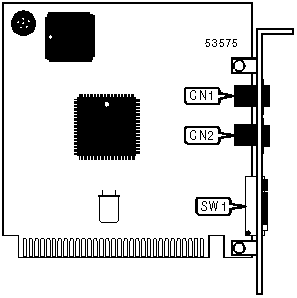
AMQUEST CORPORATION
AM2814I-V34, AM2814I-HY
|
Card Type |
Modem (synchronous/asynchronous) |
|
Chipset |
Rockwell |
|
Maximum Data Rate |
28.8Kbps |
|
Maximum Fax Rate |
14.4Kbps |
|
Data Modulation |
Bell 103A, 212A ITU-T V.22bis, V.32, V.32bis, V.34 Rockwell V.FC |
|
Fax Modulation |
ITU-T V.17, V.21CH2, V.27ter, V.29 |
|
Error Correction/Compression |
MNP5, MNP10, V.42, V.42bis |
|
Fax Class |
Class I & II |
|
Data Bus |
8-bit ISA |
|
Card Size |
Full height, one-third length |
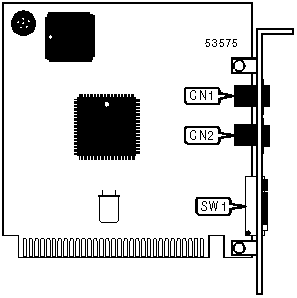
|
CONNECTIONS | |||
|
Function |
Label |
Function |
Label |
|
Telephone line |
CN1 |
Telephone line |
CN2 |
|
USER CONFIGURABLE SETTINGS | ||
|
Setting |
Label |
Position |
|
í Factory configured - do not alter |
SW1/7 |
Off |
|
í Factory configured - do not alter |
SW1/8 |
Off |
Note: SW1/8 may not be present on all models. | ||
|
SERIAL PORT ADDRESS SELECTION | ||
|
Setting |
SW1/5 |
SW1/6 |
|
3F8h (COM1:) |
On |
On |
|
2F8h (COM2:) |
Off |
On |
|
3E8h (COM3:) |
On |
Off |
|
í 2E8h (COM4:) |
Off |
Off |
|
INTERRUPT SELECTION | ||||
|
Setting |
SW1/1 |
SW1/2 |
SW1/3 |
SW1/4 |
|
í 3 |
Off |
Off |
Off |
On |
|
4 |
Off |
Off |
On |
Off |
|
5 |
Off |
On |
Off |
Off |
|
7 |
On |
Off |
Off |
Off |
|
SUPPORTED STANDARD COMMANDS |
|
Basic AT Commands |
|
+++, ‘comma’, A/ |
|
A, B, E, H, L, M, N, O, P, Q, T, V, W, X, Y, Z |
|
&C, &D, &F, &G, &K, &M, &P, &Q, &R, &S, &T, &V, &W, &X, &Y, &Z |
|
Extended AT Commands |
|
\A, \B, \G, \L, \W |
|
%C, %E, %F, %L, %Q |
|
Special AT Commands |
|
#CID, :E, *H, -K, )M, @M, -Q |
|
S-Registers |
|
The S-registers are unidentified. |
Note: See MHI help file for complete information. |
Proprietary AT Command Set
|
BREAK TYPE | |
|
Type: |
Configuration |
|
Format: |
AT [cmds] \Kn [cmds] |
|
Description: |
Configures action of break signal. |
|
Command |
Function |
|
\K0 |
Enter command mode, do not send break to remote modem. |
|
\K1 |
Buffers cleared and break sent to remote modem. |
|
\K2 |
Enter command mode, do not send break to remote modem. |
|
\K3 |
Send break to remote modem immediately. |
|
\K4 |
Enter command mode, do not send break to remote modem. |
|
\K5 |
Send break with transmitted data. |
|
DIAL | |
|
Type: |
Immediate |
|
Format: |
AT [cmds] D <#>;[cmds] |
|
Description: |
Dials the telephone number indicated according to any modifiers included in the string. |
|
Command |
Function |
|
DJ |
MNP10 link will be negotiated at 1200bps for this call. |
|
DK |
MNP10 power level adjustment enabled for this call. |
|
DL |
Re-dial last number. |
|
DP |
Pulse dialing enabled. |
|
DR |
Answer mode enabled; originate mode disabled following handshake initiation. |
|
DS=n |
Dial stored telephone number n. |
|
DT |
Tone dialing enabled. |
|
DW |
Dialing resumed following dial tone detection. |
|
D, |
Dialing paused for amount of time specified in S8 register. |
|
D! |
Flash function initiated. Modem commanded to go off-hook for specified time before returning on-hook. |
|
D@ |
Wait for Quiet Answer function enabled. Modem waits until a "quiet answer," a ring-back signal followed by silence up to the time specified in S7, is received prior to executing the rest of the dial string. |
|
D^ |
Calling tone disabled for this call. |
|
D& |
Wait for prompt tone detection function enabled. Waits for prompt tone for amount of time specified by the S7 command. |
|
D; |
Modem returned to idle state after dialing. The semicolon can only be placed at the end of the dial command. |
|
DISPLAY INFORMATION | |
|
Type: |
Immediate |
|
Format: |
AT [cmds] In [cmds] |
|
Description: |
Displays information requested about the modem. |
|
Command |
Function |
|
I0 |
Displays product identification code. |
|
I1 |
Displays ROM checksum. |
|
I2 |
Tests and displays ROM checksum result. |
|
I3 |
Displays firmware revision. |
|
I6 |
Displays modem pump model. |
|
PROTOCOL/SPEED | |
|
Type: |
Configuration |
|
Format: |
AT [cmds] Fn [cmds] |
|
Description: |
Selects the protocol and speed the modem will attempt to connect at. |
|
Command |
Function |
|
F0 |
Auto-detect the highest common connect speed. |
|
F1 |
Select V.21 or Bell 103 at 300bps speed. |
|
F3 |
Select V.23 at 75/1200bps speed. |
|
F4 |
Select V.22 or Bell 212A at 1200bps speed. |
|
F5 |
Select V.22bis at 2400bps speed. |
|
F6 |
Select V.32 or V.32bis at 4800bps speed. |
|
F7 |
Select V.32bis at 7200bps speed. |
|
F8 |
Select V.32bis or V.32 at 9600bps speed. |
|
F9 |
Select V.32bis at 12Kbps speed. |
|
F10 |
Select V.32bis at 14.4Kbps speed. |