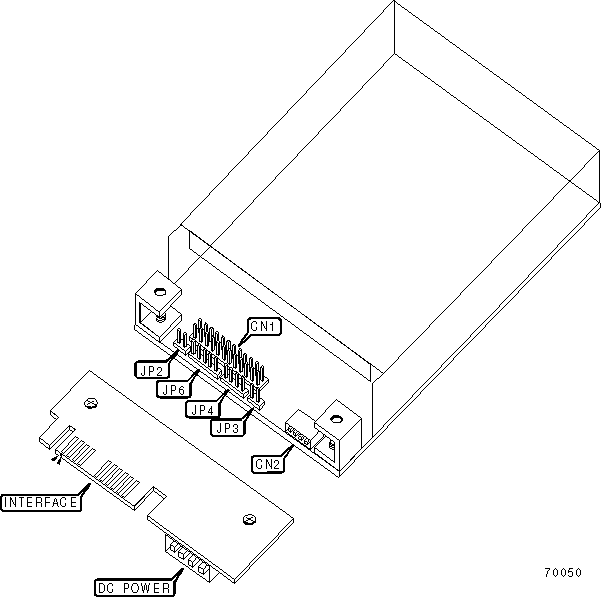
CONNER PERIPHERALS, INC.
C250MQ (VER. 1)
|
Device Type |
Internal Tape Drive |
|
Interface |
Floppy |
|
Format |
QIC DC-2000 |
|
Sustained Transfer Rate |
Unidentified |
|
Size |
3.5 in. third height |
|
View |
Top |
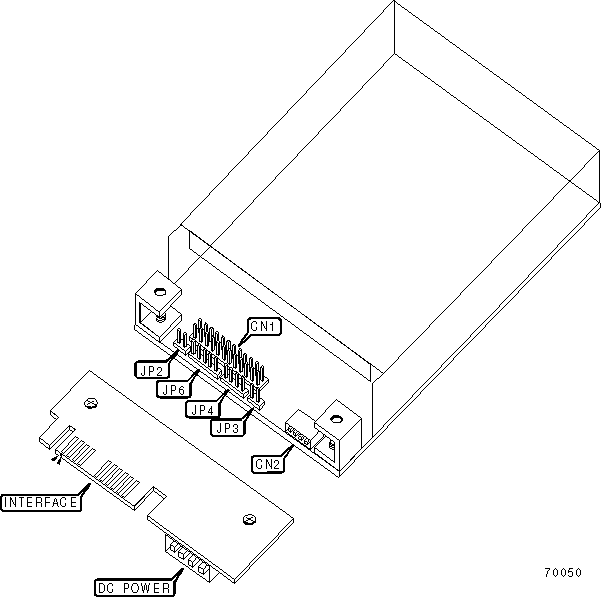
|
CONNECTIONS | |||
|
Function |
Label |
Function |
Label |
|
24-pin interface connector (from adapter) |
CN1 |
Mini DC Power connector - floppy format (from adapter) |
CN2 |
|
Note: An adapter board with a 4-pin power connector, and a 34 pin card-edge floppy interface connector is included with the drive (see diagram). The only reasons to remove the card are: a) Drive will not fit into case with adapter board installed. b) Only interface connectors available on data cable are header connectors. c) Only power connector available is mini floppy format. d) Jumper settings must be altered. | |||
|
USER CONFIGURABLE SETTINGS | |||
|
Setting |
Label |
Position | |
| » |
Termination disabled |
JP2 |
Open |
|
Termination enabled |
JP2 |
Closed | |
| » |
Header read automatic enabled |
JP3 |
Closed |
|
Header read automatic disabled (UNIX/XENIX) |
JP3 |
Open | |
| » |
Factory configured - do not alter. |
JP4 |
Unidentified |
|
DRIVE SELECT | ||
|
Setting |
JP6 | |
| » |
Factory drive select |
Pins 1 - 5 open |
|
Drive one in two drive system |
Pins 1 & 2 closed | |
|
Drive two in two drive system |
Pins 2 & 3 closed | |
|
Drive two in two drive system |
Pins 3 & 4 closed | |
|
Drive three in two drive system |
Pins 4 & 5 closed | |
|
MANUFACTURERS RECOMMENED MEDIA | |
|
Tape |
Capacity |
|
Sony QDC2080; 3M DC2080 |
83MB |
|
Sony QDC2080 (QIC-80); 3M DC2080 XIMAT |
83MB |
|
Sony QDC2120; 3M DC2120 |
124MB |
|
Conner 250QT; Sony QDC2120 (QIC-80); 3M DC2120 XIMAT |
124MB |
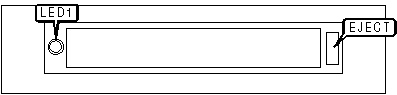
|
DIAGNOSTIC LED(S) | |||
|
LED |
Color |
Status |
Condition |
|
LED1 |
Unidentified |
On |
Drive is active |
|
LED1 |
Unidentified |
Off |
Drive is not active |
|
Note: Do not remove media while drive is active. Wait until LED1 is off before ejecting tape. | |||