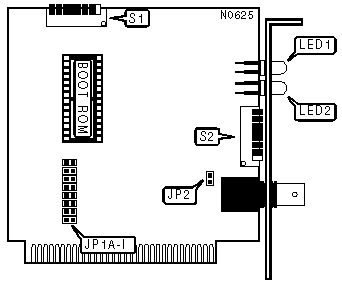
STANDARD MICROSYSTEMS CORPORATION
ARCNET PC130E
|
NIC Type |
Arcnet |
|
Transfer Rate |
2.5 Mbps |
|
Data Bus |
8-bit ISA |
|
Topology |
Star/Linear bus |
|
Wiring Type |
RG62A/U 93ohm coaxial |
|
Boot ROM |
Available |
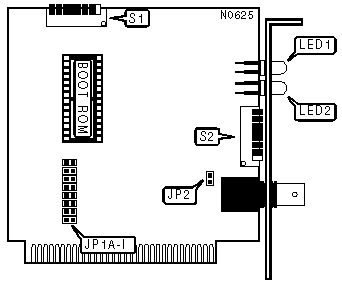
|
INTERRUPT REQUEST |
|||||
|
IRQ |
JP1A |
JP1B |
JP1C |
JP1D |
JP1E |
|
2 |
Closed |
Open |
Open |
Open |
Open |
|
3 |
Open |
Closed |
Open |
Open |
Open |
|
4 |
Open |
Open |
Closed |
Open |
Open |
|
5 |
Open |
Open |
Open |
Closed |
Open |
|
7 |
Open |
Open |
Open |
Open |
Closed |
|
BOOT ROM CONFIGURATION |
||
|
Setting |
JP1F |
|
|
» |
Disabled |
Open |
|
|
Enabled |
Closed |
|
RESPONSE AND RECONFIGURATION TIMEOUTS |
|||
|
Response Time |
Reconfiguration Time |
JP1H |
JP1I |
|
74.7m s |
840ms |
1 |
1 |
|
283.4m s |
1680ms |
1 |
0 |
|
561.8m s |
1680ms |
0 |
1 |
|
1116.6m s |
1680ms |
0 |
0 |
|
TOPOLOGY SELECT |
|
|
Topology |
JP2 |
|
Star |
Closed |
|
Linear bus |
Open |
|
I/O BASE ADDRESS |
||||
|
Address |
S1/1 |
S1/2 |
S1/3 |
|
|
|
260h |
Off |
Off |
Off |
|
|
290h |
Off |
Off |
On |
|
» |
2E0h |
Off |
On |
Off |
|
|
2F0h |
Off |
On |
On |
|
|
300h |
On |
Off |
Off |
|
|
350h |
On |
Off |
On |
|
|
380h |
On |
On |
Off |
|
|
3E0h |
On |
On |
On |
|
BASE MEMORY ADDRESS |
|||||
|
Base |
S1/4 |
S1/5 |
S1/6 |
S1/7 |
S1/8 |
|
C0000h |
Off |
Off |
Off |
Off |
Off |
|
C0800h |
Off |
Off |
Off |
Off |
On |
|
C1000h |
Off |
Off |
Off |
On |
Off |
|
C1800h |
Off |
Off |
Off |
On |
On |
|
C4000h |
Off |
Off |
On |
Off |
Off |
|
C4800h |
Off |
Off |
On |
Off |
On |
|
C5000h |
Off |
Off |
On |
On |
Off |
|
C5800h |
Off |
Off |
On |
On |
On |
|
CC000h |
Off |
On |
Off |
Off |
Off |
|
CC800h |
Off |
On |
Off |
Off |
On |
|
CD000h |
Off |
On |
Off |
On |
Off |
|
CD800h |
Off |
On |
Off |
On |
On |
|
D0000h |
Off |
On |
On |
Off |
Off |
|
D0800h |
Off |
On |
On |
Off |
On |
|
D1000h |
Off |
On |
On |
On |
Off |
|
D1800h |
Off |
On |
On |
On |
On |
|
D4000h |
On |
Off |
Off |
Off |
Off |
|
BASE MEMORY ADDRESS (CONTINUED) |
|||||
|
Base |
S1/4 |
S1/5 |
S1/6 |
S1/7 |
S1/8 |
|
D4800h |
On |
Off |
Off |
Off |
On |
|
D5000h |
On |
Off |
Off |
On |
Off |
|
D5800h |
On |
Off |
Off |
On |
On |
|
D8000h |
On |
Off |
On |
Off |
Off |
|
D8800h |
On |
Off |
On |
Off |
On |
|
D9000h |
On |
Off |
On |
On |
Off |
|
D9800h |
On |
Off |
On |
On |
On |
|
DC000h |
On |
On |
Off |
Off |
Off |
|
DC800h |
On |
On |
Off |
Off |
On |
|
DD000h |
On |
On |
Off |
On |
Off |
|
DD800h |
On |
On |
Off |
On |
On |
|
E0000h |
On |
On |
On |
Off |
Off |
|
E0800h |
On |
On |
On |
Off |
On |
|
E1000h |
On |
On |
On |
On |
Off |
|
E1800h |
On |
On |
On |
On |
On |
|
NODE ADDRESS |
||||||||
|
Node |
S2/1 |
S2/2 |
S2/3 |
S2/4 |
S2/5 |
S2/6 |
S2/7 |
S2/8 |
|
0 |
- |
- |
- |
- |
- |
- |
- |
- |
|
1 |
Off |
On |
On |
On |
On |
On |
On |
On |
|
2 |
On |
Off |
On |
On |
On |
On |
On |
On |
|
3 |
Off |
Off |
On |
On |
On |
On |
On |
On |
|
4 |
On |
On |
Off |
On |
On |
On |
On |
On |
|
251 |
Off |
Off |
On |
Off |
Off |
Off |
Off |
Off |
|
252 |
On |
On |
Off |
Off |
Off |
Off |
Off |
Off |
|
253 |
Off |
On |
Off |
Off |
Off |
Off |
Off |
Off |
|
254 |
On |
Off |
Off |
Off |
Off |
Off |
Off |
Off |
|
255 |
Off |
Off |
Off |
Off |
Off |
Off |
Off |
Off |
|
Note: Node address 0 is used for messaging between nodes and must not be used. A total of 255 node address settings are available. The switches are a binary representation of the decimal node addresses. Switch 1 is the Least Significant Bit and switch 8 is the Most Significant Bit. The switches have the following decimal values: switch 8=128, 7=64, 6=32, 5=16, 4=8, 3=4, 2=2, 1=1. Turn Off the switches and add the values of the Off switches to obtain the correct node address. (On=1, Off=0) |
||||||||
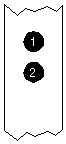
|
DIAGNOSTIC LED |
|||
|
LED |
Color |
Status |
Condition |
|
LED1 |
Green |
On |
Network currently active |
|
LED1 |
Green |
Off |
Network currently idle |
|
LED2 |
Red |
On |
Card currently idle |
|
LED2 |
Red |
Flash |
Data transfer in progress |
|
LED2 |
Red |
Blink |
Card reconfiguring |
|
LED2 |
Red |
Off |
Defective card/no power/node ID set to 0 |