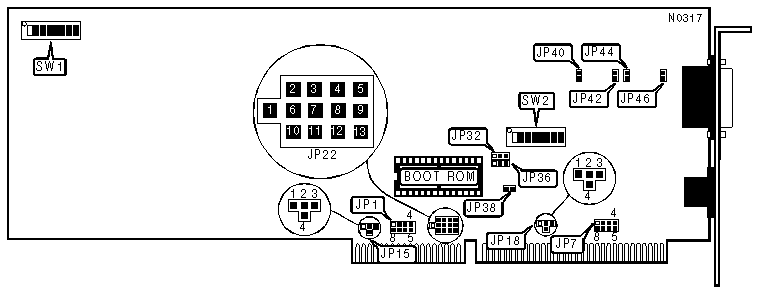
PROTEON, INC.
PRONET-10 P1308
|
NIC Type |
Token Ring |
|
Transfer Rate |
4/16Mbps |
|
Data Bus |
16-bit ISA |
|
Topology |
Star |
|
Wiring Type |
Unshielded twisted pair AUI transceiver via DB-15 port |
|
Boot ROM |
Available |
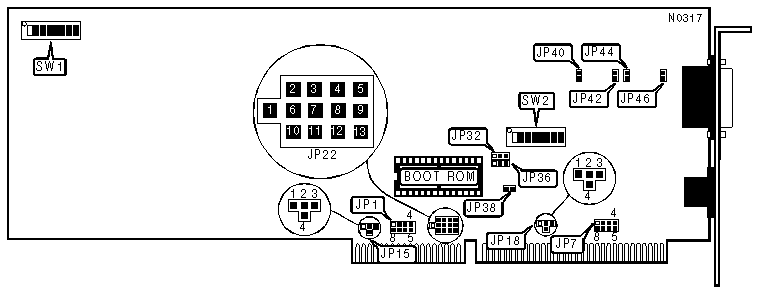
|
NODE ADDRESS | ||||||||
|
Node |
SW1/1 |
SW1/2 |
SW1/3 |
SW1/4 |
SW1/5 |
SW1/6 |
SW1/7 |
SW1/8 |
|
0 |
- |
- |
- |
- |
- |
- |
- |
- |
|
1 |
Off |
On |
On |
On |
On |
On |
On |
On |
|
2 |
On |
Off |
On |
On |
On |
On |
On |
On |
|
3 |
Off |
Off |
On |
On |
On |
On |
On |
On |
|
4 |
On |
On |
Off |
On |
On |
On |
On |
On |
|
251 |
Off |
Off |
On |
Off |
Off |
Off |
Off |
Off |
|
252 |
On |
On |
Off |
Off |
Off |
Off |
Off |
Off |
|
253 |
Off |
On |
Off |
Off |
Off |
Off |
Off |
Off |
|
254 |
On |
Off |
Off |
Off |
Off |
Off |
Off |
Off |
|
255 |
Off |
Off |
Off |
Off |
Off |
Off |
Off |
Off |
|
Note:Node address 0 is used for messaging between nodes and must not be used. A total of 255 node address settings are available. The switches are a binary representation of the decimal node addresses. Switch 1 is the Least Significant Bit and switch 8 is the Most Significant Bit. The switches have the following decimal values: switch 1=1, 2=2, 3=4, 4=8, 5=16, 6=32, 7=64, 8=128. Turn off the switches and add the values of the off switches to obtain the correct node address. (On=0, off=1) | ||||||||
|
16-BIT DMA CHANNEL | |||
|
Channel |
JP1 |
JP15 | |
| » |
DMA5 |
Pins 3 & 4 and 5 & 6 closed |
Pins 2 & 3 closed |
|
DMA6 |
Pins 3 & 4 and 2 & 7 closed |
Pins 2 & 4 closed | |
|
DMA7 |
Pins 3 & 4 and 1 & 8 closed |
Pins 1 & 2 closed | |
|
Disabled |
Open |
Open | |
|
Note:For use in an AT-class machine only. | |||
|
8-BIT DMA CHANNEL | |||
|
Channel |
JP7 |
JP18 | |
| » |
DMA1 |
Pins 3 & 4 and 2 & 7 closed |
Pins 1 & 2 closed |
|
DMA2 |
Pins 3 & 4 and 1 & 8 closed |
Pins 2 & 3 closed | |
|
DMA3 |
Pins 3 & 4 and 5 & 6 closed |
Pins 2 & 4 closed | |
|
Disabled |
Open |
Open | |
|
Note:Can be used in either a PC/XT-class machine or an AT-class machine. | |||
|
INTERRUPT REQUEST | ||
|
IRQ |
JP22 | |
| » |
2 |
Pins 2 & 6 closed |
|
3 |
Pins 5 & 9 closed | |
|
4 |
Pins 4 & 8 closed | |
|
5 |
Pins 3 & 7 closed | |
|
10 |
Pins 9 & 13 closed | |
|
11 |
Pins 8 & 12 closed | |
|
12 |
Pins 7 & 11 closed | |
|
14 |
Pins 1 & 6 closed | |
|
15 |
Pins 6 & 10 closed | |
|
COMPATIBILITY MODE | |||
|
Setting |
JP32 |
JP36 | |
| » |
Compatibility mode enabled |
Pins 1 & 2 closed |
Pins 1 & 2 closed |
|
Extended mode enabled |
Pins 2 & 3 closed |
Pins 2 & 3 closed | |
|
Note:Extended mode provides 16-bit data transfers and hardware checksums in an AT-class machine when the card is installed in a 16-bit slot. When the card is installed in an 8-bit slot, extended mode only provides
hardware checksums.
| |||
|
BOOT ROM | ||
|
Setting |
JP38 | |
| » |
Disabled |
Open |
|
Enabled |
Closed | |
|
CABLE TYPE | ||||
|
Type |
JP40 |
JP42 |
JP44 |
JP46 |
|
Unshielded twisted pair |
Closed |
Closed |
Closed |
Closed |
|
AUI transceiver via DB-15 port |
Open |
Open |
Open |
Open |
|
BOOT ROM ADDRESS | |||||
|
Address |
SW2/1 |
SW2/2 |
SW2/3 |
SW2/4 | |
|
C0000h |
On |
On |
On |
On | |
|
C4000h |
On |
On |
On |
Off | |
|
C8000h |
On |
On |
Off |
On | |
|
CC000h |
On |
On |
Off |
Off | |
|
D0000h |
On |
Off |
On |
On | |
|
D4000h |
On |
Off |
On |
Off | |
| » |
D8000h |
On |
Off |
Off |
On |
|
DC000h |
On |
Off |
Off |
Off | |
|
E0000h |
Off |
On |
On |
On | |
|
E4000h |
Off |
On |
On |
Off | |
|
E8000h |
Off |
On |
Off |
On | |
|
EC000h |
Off |
On |
Off |
Off | |
|
F0000h |
Off |
Off |
On |
On | |
|
F4000h |
Off |
Off |
On |
Off | |
|
F8000h |
Off |
Off |
Off |
On | |
|
FC000h |
Off |
Off |
Off |
Off | |
|
I/O BASE ADDRESS | ||||
|
Address |
SW2/5 |
SW2/6 |
SW2/7 |
SW2/8 |
|
300h 1 |
On |
On |
On |
On |
|
308h |
On |
On |
On |
Off |
|
310h 1 |
On |
On |
Off |
On |
|
318h |
On |
On |
Off |
Off |
|
320h 1 |
On |
Off |
On |
On |
|
328h |
On |
Off |
On |
Off |
|
330h 1 |
On |
Off |
Off |
On |
|
338h |
On |
Off |
Off |
Off |
|
340h 1 |
Off |
On |
On |
On |
|
348h |
Off |
On |
On |
Off |
|
350h 1 |
Off |
On |
Off |
On |
|
358h |
Off |
On |
Off |
Off |
|
360h 1 |
Off |
Off |
On |
On |
|
368h |
Off |
Off |
On |
Off |
|
370h 1 |
Off |
Off |
Off |
Off |
|
378h |
Off |
Off |
Off |
Off |
|
Note: Use any of the above settings when compatibility mode (JP32 & JP36) is enabled. Note 1 :Use only these settings when extended mode (JP32 & JP36) is enabled. | ||||