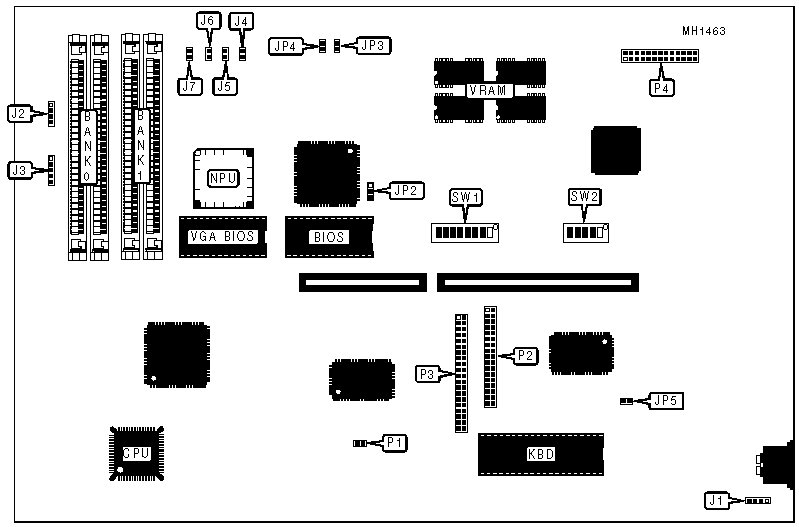
UNIDENTIFIED
A351 386SX
|
Processor |
80386SX |
|
Processor Speed |
16/20MHz |
|
Chip Set |
UMC |
|
Max. onboard DRAM |
4MB |
|
Cache |
None |
|
BIOS |
AMI |
|
Dimensions |
330mm x 220mm |
|
I/O Options |
Floppy drive interface, game port, IDE interface, parallel port, serial ports (2), VGA feature connector |
|
NPU Options |
80387SX |
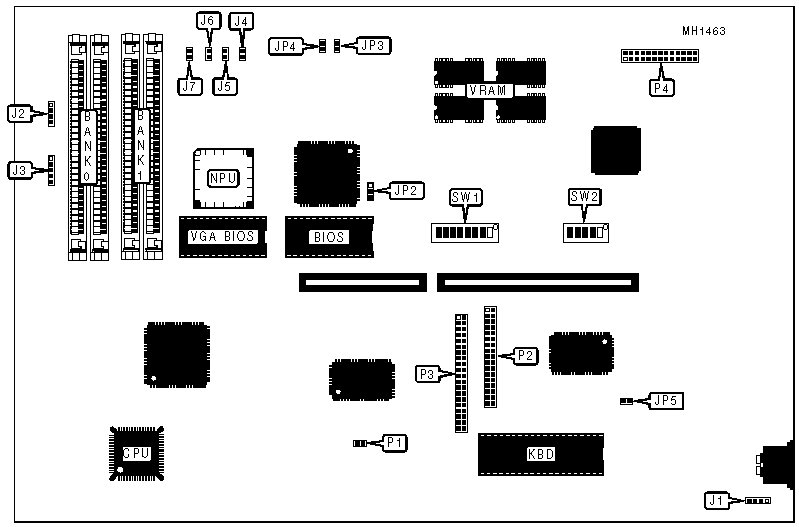
|
CONNECTIONS | |||
|
Purpose |
Location |
Purpose |
Location |
|
External battery |
J1 |
Floppy drive interface |
P2 |
|
Speaker |
J2 |
IDE interface |
P3 |
|
Power LED & keylock |
J3 |
VGA feature connector |
P4 |
|
Turbo switch |
J4 |
Serial port 2 |
Unknown |
|
Reset switch |
J5 |
Serial port 1 |
Unknown |
|
IDE interface LED |
J6 |
Parallel port |
Unknown |
|
Turbo LED |
J7 |
Game port |
Unknown |
|
Note:J4 might not be available on future boards. | |||
|
USER CONFIGURABLE SETTINGS | |||
|
Function |
Jumper/Switch |
Position | |
| » |
Onboard VGA enabled |
JP2 |
pins 1 & 2 closed |
|
Onboard VGA disabled |
JP2 |
pins 2 & 3 closed | |
| » |
Monitor type select CGA |
JP3 |
Closed |
|
Monitor type select monochrome |
JP3 |
Open | |
| » |
Factory configured - do not alter |
JP4 |
Open |
| » |
Battery select internal |
JP5 |
Closed |
|
Battery select 6V external |
JP5 |
Open | |
| » |
Monitor type select color |
SW1/3 |
Off |
|
Monitor type select monochrome |
SW1/3 |
On | |
| » |
Floppy drive interface (P2) enabled |
SW1/4 |
Off |
|
Floppy drive interface (P2) disabled |
SW1/4 |
On | |
| » |
Parallel port select LPT1 (378-37Fh) |
SW1/5 |
Off |
|
Parallel port select LPT2 (278-27Fh) |
SW1/5 |
On | |
| » |
IDE interface (P3) enabled |
SW1/6 |
Off |
|
IDE interface (P3) disabled |
SW1/6 |
On | |
| » |
Game port enabled |
SW1/7 |
Off |
|
Game port disabled |
SW1/7 |
On | |
| » |
NPU synchronous with CPU |
SW1/8 |
Off |
|
NPU asynchronous with CPU |
SW1/8 |
On | |
| » |
CMOS memory normal operation |
P1 |
Open |
|
CMOS memory clear |
P1 |
Closed | |
|
Note: If an EGA or VGA monitor is installed, JP3 can be on either setting. | |||
|
DRAM CONFIGURATION | ||
|
Size |
Bank 0 |
Bank 1 |
|
512KB |
(2) 256K x 9 |
None |
|
1MB |
(2) 256K x 9 |
(2) 256K x 9 |
|
2MB |
(2) 1M x 9 |
None |
|
4MB |
(2) 1M x 9 |
(2) 1M x 9 |
|
MONITOR TYPE CONFIGURATION | |||||
|
MonitorType |
SW2/1 |
SW2/2 |
SW2/3 |
SW2/4 |
SW2/5 |
|
CGA |
On |
On |
On |
On |
On |
|
MDA |
Off |
On |
On |
On |
On |
|
Pure MDA (no emulation) |
On |
Off |
On |
On |
On |
|
EGA |
Off |
Off |
On |
On |
On |
|
Pure EGA (no emulation) |
On |
On |
Off |
On |
On |
|
VGA Color |
Off |
On |
Off |
On |
On |
|
VGA Mono |
On |
Off |
Off |
On |
On |
|
8514 |
Off |
Off |
Off |
On |
On |
|
NEC 2A (640 x 480) |
On |
On |
On |
Off |
On |
|
NEC/NEC+ (multifrequency) |
Off |
On |
On |
Off |
On |
|
NEC XL (1024 x 768) |
On |
Off |
On |
Off |
On |
|
NEC 3D (1024 x 768) |
Off |
Off |
On |
Off |
On |
|
NEC4D/NEC5D (1024 x 768) |
On |
On |
Off |
Off |
On |
|
Portrait |
Off |
On |
Off |
Off |
On |
|
Note:SW2/5 on = interlaced display. For non-interlaced display this setting should be in the Off position. | |||||
|
SERIAL PORT CONFIGURATION | |||
|
Serial port 1 |
Serial port 2 |
SW1/switch 2 |
SW1/switch 2 |
|
COM1 |
COM2 |
Off |
Off |
|
COM1 |
Disabled |
Off |
Off |
|
Disabled |
COM2 |
On |
On |
|
Disabled |
Disabled |
On |
On |