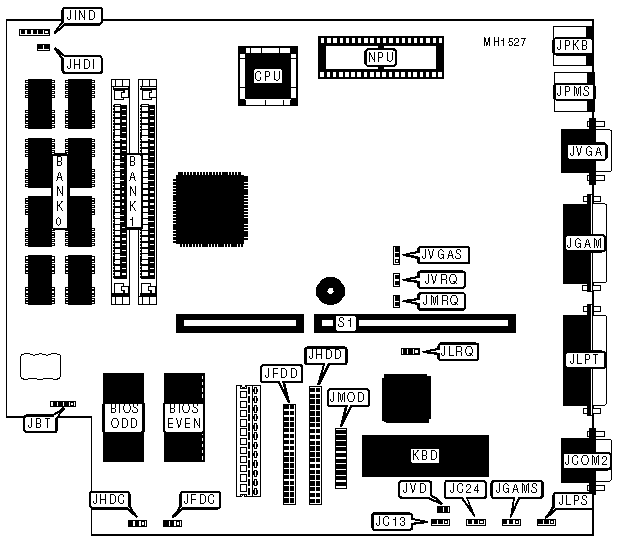
PACKARD BELL
PB100
|
Processor |
80286 |
|
Processor Speed |
16MHz |
|
Chip Set |
TI |
|
Max. onboard DRAM |
3MB |
|
SRAM Cache |
None |
|
BIOS |
Phoenix |
|
Dimensions |
240mm x 240mm |
|
I/O Options |
Fax/modem daughterboard, floppy drive interface, game port, IDE interface, parallel port, PS/2 keyboard port, PS/2 mouse port, serial port, VGA port |
|
NPU Options |
80287 |
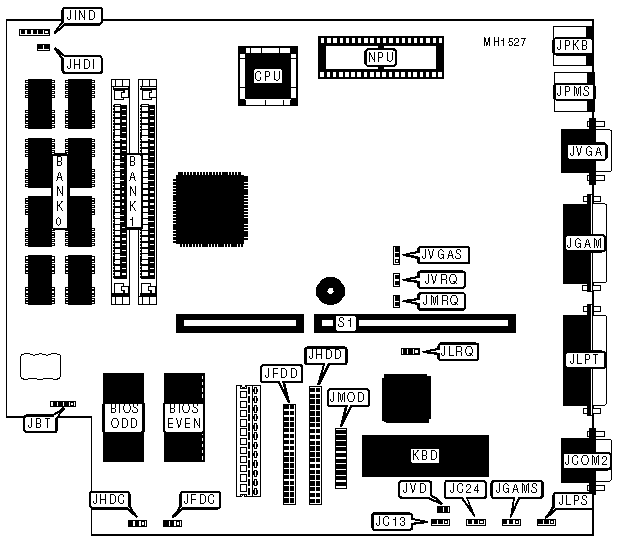
|
CONNECTIONS |
|||
|
Purpose |
Location |
Purpose |
Location |
|
External battery |
JBT |
Parallel port |
JLPT |
|
Serial port |
JCOM2 |
Proprietary modem daughterboard |
JMOD |
|
Floppy drive interface |
JFDD |
PS/2 keyboard |
JPKB |
|
Game port |
JGAM |
PS/2 mouse |
JPMS |
|
IDE interface |
JHDD |
VGA port |
JVGA |
|
IDE interface LED |
JHDI |
Riser card |
S1 |
|
Front panel connector |
JIND |
|
|
|
USER CONFIGURABLE SETTINGS |
|||
|
Function |
Jumper/Switch |
Position |
|
|
» |
Onboard game port enabled |
JGAMS |
pins 1 & 2 closed |
|
|
Onboard game port disabled |
JGAMS |
pins 2 & 3 closed |
|
» |
Monitor type select color |
JVD |
Closed |
|
|
Monitor type select monochrome |
JVD |
Open |
|
» |
PS/2 mouse port enabled (IRQ12) |
JMRQ |
Closed |
|
|
PS/2 mouse port disabled |
JMRQ |
Open |
|
» |
Onboard IDE interface enabled |
JHDC |
pins 1 & 2 closed |
|
|
Onboard IDE interface disabled |
JHDC |
pins 2 & 3 closed |
|
» |
Onboard floppy drive interface enabled |
JFDC |
pins 1 & 2 closed |
|
|
Onboard floppy drive interface disabled |
JFDC |
pins 2 & 3 closed |
|
SERIAL PORT CONFIGURATION |
|||||
|
Modem (JMOD) |
Port B (JCOM2) |
ISA Modem |
JC13 |
JC24 |
JMODJ |
|
Disabled |
COM2 |
None |
N/A |
pins 1 & 2 |
Closed |
|
Disabled |
COM2 |
COM1 |
pins 2 & 3 |
pins 1 & 2 |
Closed |
|
Disabled |
COM2 |
COM3 |
pins 1 & 2 |
pins 1 & 2 |
Closed |
|
COM1 |
COM2 |
None |
pins 1 & 2 |
pins 1 & 2 |
Open |
|
COM3 |
COM2 |
None |
pins 2 & 3 |
pins 1 & 2 |
Open |
|
Disabled |
COM4 |
None |
N/A |
pins 2 & 3 |
Closed |
|
Disabled |
COM4 |
COM1 |
pins 2 & 3 |
pins 2 & 3 |
Closed |
|
Disabled |
COM4 |
COM3 |
pins 1 & 2 |
pins 2 & 3 |
Closed |
|
COM1 |
COM4 |
None |
pins 1 & 2 |
pins 2 & 3 |
Open |
|
COM3 |
COM4 |
None |
pins 2 & 3 |
pins 2 & 3 |
Open |
|
Note:* JMODJ is a special block placed on JMOD itself, connecting pins 10 and 11 together diagonally. Permanent damage to the board will occur if the JMODJ jumper is installed improperly. Pins designated should be in the closed position. |
|||||
|
PARALLEL PORT CONFIGURATION |
||||
|
LPT |
IRQ |
JLPS |
JLRQ |
|
|
» |
LPT1 |
IRQ7 |
pins 1 & 2 closed |
pins 1 & 2 closed |
|
|
LPT1 |
IRQ5 |
pins 1 & 2 closed |
pins 2 & 3 closed |
|
|
LPT2 |
IRQ7 |
pins 2 & 3 closed |
pins 1 & 2 closed |
|
|
LPT2 |
IRQ5 |
pins 2 & 3 closed |
pins 2 & 3 closed |
|
VIDEO CONFIGURATION |
||||
|
Mode |
IRQ |
JVGAS |
JVRQ |
|
|
» |
Enabled |
IRQ9 |
pins 1 & 2 closed |
Closed |
|
|
Enabled |
None |
pins 1 & 2 closed |
Open |
|
|
Disabled |
N/A |
pins 2 & 3 closed |
N/A |
|
DRAM CONFIGURATION |
||
|
Size |
Bank 0 |
Bank 1 |
|
1MB |
(8) 44256 |
NONE |
|
3MB |
(8) 44256 |
(2) 1M x 9 |
|
Note: 256K x 9 SIMMs are not supported. Bank 0 is soldered to the board and should not be altered. |
||