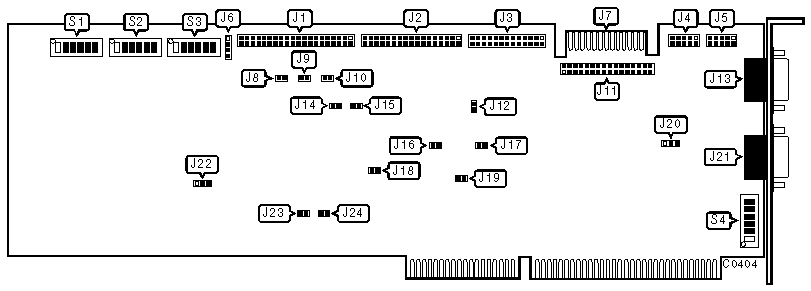
MONOLITHIC SYSTEMS, INC. (COLORADO MSI)
MICROPAQ 452 REV. B
|
| |
|
Data bus: |
16-bit, ISA |
|
Size: |
Full-length, full-height card |
|
Hard drive supported: |
Two IDE (AT) Interface drives |
|
Floppy drives supported: |
Two 360KB, 720KB, 1.2MB, or 1.44MB drives |
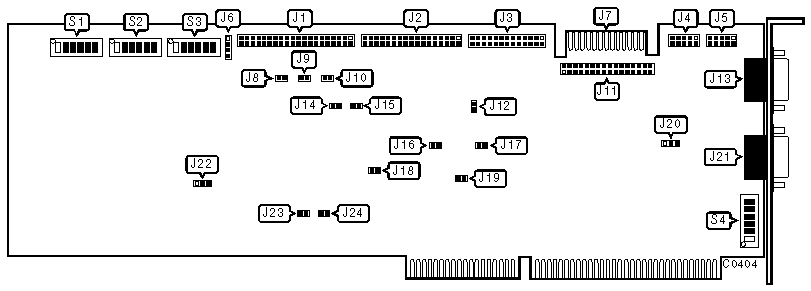
|
CONNECTIONS | |
|
Function |
Location |
|
40-pin IDE(AT) Interface connector |
J1 |
|
34-pin control cable connector - floppy drive |
J2 |
|
26-pin parallel port (LPT1/2/3) - internal |
J3 |
|
10-pin serial port 1 (COM1/2/3/4) - internal |
J4 |
|
10-pin serial port 2 (COM1/2/3/4) - internal |
J5 |
|
4-pin connector - Drive active LED |
J6 |
|
28-pin VESA(VGA) feature connector - internal |
J7 |
|
26-pin VESA(EGA) feature connector - internal |
J11 |
|
15-pin analog VGA port - external |
J13 |
|
9-pin digital EGA port- external |
J21 |
|
USER CONFIGURABLE SETTINGS | |||
|
Function |
Location |
Setting | |
| » |
Pin 34 on IDE interface grounded |
J10 |
closed |
|
Pin 34 on IDE interface not grounded |
J10 |
open | |
| » |
Floppy drive precompensation is 125ns |
J12 |
open |
|
Floppy drive precompensation is 187ns |
J12 |
closed | |
| » |
Hard drive enabled |
J14 |
closed |
|
Hard drive disabled |
J14 |
open | |
| » |
On-board video enabled |
J15 |
closed |
|
On-board video disabled |
J15 |
open | |
| » |
Floppy drive Interrupt IRQ6 enabled |
J16 |
closed |
|
Floppy drive Interrupt IRQ6 disabled |
J16 |
open | |
|
USER CONFIGURABLE SETTINGS | |||
|
Function |
Location |
Setting | |
| » |
Single speed floppy drives supported |
J17 |
open |
|
Dual speed floppy drives supported |
J17 |
closed | |
| » |
16-bit video bus enabled |
J18 |
open |
|
8-bit video bus enabled |
J18 |
closed | |
| » |
Floppy drive change signal sense enabled |
J19 |
closed |
|
Floppy drive change signal sense disabled |
J19 |
open | |
| » |
VGA clock enabled (normal operation) |
J22 |
pins 1 & 2 closed |
|
Feature connector clock enabled |
J22 |
pins 2 & 3 closed | |
| » |
Hard drive Interrupt IRQ14 enabled |
J24 |
closed |
|
Hard drive Interrupt IRQ14 disabled |
J24 |
open | |
|
IDE IOCHRDY PIN SELECTION | ||||
|
Function |
J8 |
J9 | ||
| » |
IDE IOCHRDY from IDE pin 21 enabled |
off |
on | |
|
IDE IOCHRDY from IDE pin 27 enabled |
on |
off | ||
|
Pin 21 setting is for Seagate, CDC, Imprimis, and Miniscribe hard drives. Pin 27 setting is for Quantum hard drives. Conner and WD hard drives ignore the setting of these switches. | ||||
|
SERIAL PORT 1 CONFIGURATION | |||||
|
COM |
S1/switch 1 |
S1/switch 2 |
S1/switch 3 |
S1/switch 4 | |
| » |
1 |
on |
off |
off |
off |
|
2 |
off |
on |
off |
off | |
|
3 |
off |
off |
on |
off | |
|
4 |
off |
off |
off |
on | |
|
Disabled |
off |
off |
off |
off | |
|
SERIAL PORT 1 (J4) INTERRUPT REQUEST | |||
|
IRQ |
S1/switch 5 |
S1/switch 6 | |
| » |
3 |
on |
off |
|
4 |
off |
on | |
|
Disabled |
off |
off | |
|
PARALLEL PORT (J3) CONFIGURATION - S2 | ||||
|
LPT |
S2/switch 1 |
S2/switch 2 |
S2/switch 3 | |
| » |
1 |
on |
off |
off |
|
2 |
off |
on |
off | |
|
3 |
off |
off |
on | |
|
Disabled |
off |
off |
off | |
|
PARALLEL PORT (J3) INTERRUPT REQUEST | |||
|
IRQ |
S2/switch 5 |
S2/switch 6 | |
| » |
7 |
off |
on |
|
5 |
on |
off | |
|
Disabled |
off |
off | |
|
SERIAL PORT 2 CONFIGURATION | |||||
|
COM |
S3/switch 1 |
S3/switch 2 |
S3/switch 3 |
S3/switch 4 | |
| » |
1 |
on |
off |
off |
off |
|
2 |
off |
on |
off |
off | |
|
3 |
off |
off |
on |
off | |
|
4 |
off |
off |
off |
on | |
|
Disabled |
off |
off |
off |
off | |
|
SERIAL PORT 2 (J5) INTERRUPT REQUEST | |||
|
IRQ |
S3/switch 5 |
S3/switch 6 | |
| » |
4 |
off |
on |
|
3 |
on |
off | |
|
Disabled |
off |
off | |
|
VIDEO DISPLAY CONFIGURATION | ||||||||
|
Primary Adapter |
Secondary Adapter |
JP20 |
S4/1 |
S4/2 |
S4/3 |
S4/4 | ||
|
*Monochrome |
EGA w/CGA 40 x 25 |
1 & 2 |
on |
on |
on |
on | ||
|
*Monochrome |
EGA w/CGA 80 x 25 |
1 & 2 |
off |
on |
on |
on | ||
|
*Monochrome |
EGA w/EGA 200 line |
1 & 2 |
on |
off |
on |
on | ||
|
*Monochrome |
EGA w/EGA 350 line |
1 & 2 |
off |
off |
on |
on | ||
|
*CGA 40 x 25 |
EGA w/monochrome |
2 & 3 |
on |
on |
off |
on | ||
|
*CGA 80 x 25 |
EGA w/monochrome |
2 & 3 |
off |
on |
off |
on | ||
|
EGA w/CGA 40 x 25 |
*Monochrome or none |
1 & 2 |
on |
off |
off |
on | ||
|
EGA w/CGA 80 x 25 |
*Monochrome or none |
1 & 2 |
off |
off |
off |
on | ||
|
EGA w/EGA 200 line |
*Monochrome or none |
1 & 2 |
on |
on |
on |
off | ||
| » |
EGA w/EGA 350 line |
*Monochrome or none |
1 & 2 |
off |
on |
on |
off | |
|
EGA w/monochrome |
*CGA 40 x 25 or none |
2 & 3 |
on |
off |
on |
off | ||
|
EGA w/monochrome |
*CGA 80 x 25 or none |
2 & 3 |
off |
off |
on |
off | ||
|
VGA enable (all other modes disabled) |
S4/switch 5 on | |||||||
|
All other modes enable (VGA mode disabled) |
S4/switch 5 off | |||||||
|
For JP20 pins designated should be in a closed position. When VGA mode is enabled, the settings of JP20 and S4/switch 1 - 4 are ignored. The options with a (*) in front of them require an add-on card to function. | ||||||||
|
MISCELLANEOUS TECHNICAL NOTES |
|
The function of S2/switch 4 is undocumented. All other jumpers are for factory tests and should remain factory-configured. |